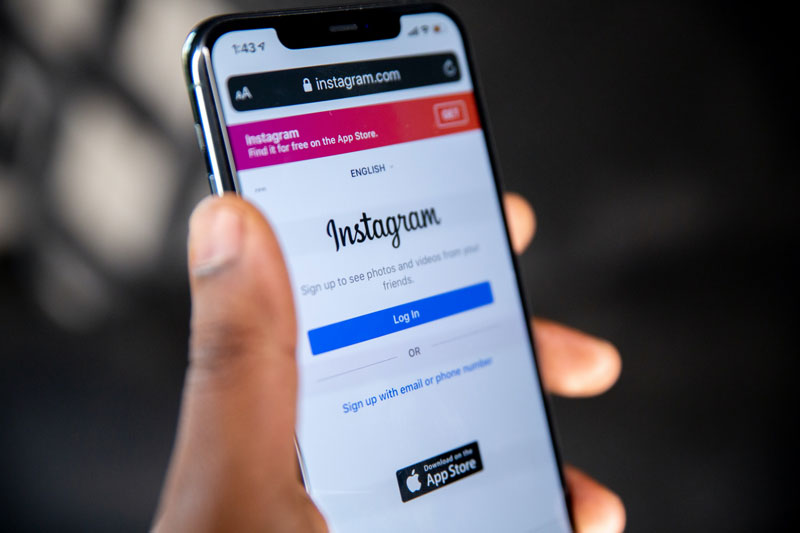Instagram currently has 1,393 million active users, making it the fourth most used social media platform.
People of all ages across the world use Instagram to share their daily lives and run their businesses. Even the biggest digital marketing companies in the USA use this platform to attract new audiences.
There are a lot of ways you can promote your business on Instagram, but when it comes to online store promotion, Instagram Stories is the way to go.
What is Instagram Stories?
Instagram Stories was launched back in 2016 and has definitely lived up to its potential.
Instagram Stories allow users to share everyday moments as photos or videos. Business owners use this feature to connect with their audiences and increase their engagement since it offers a variety of interactive tools.
Unlike posts, this type of content is only visible for 24 hours. After that, the pictures and videos you post disappear automatically.
While it’s usually recommended that you upload regular posts at least 2-3 times per week, but no more than once a day, it’s different for IG Stories. Research conducted by Buffer shows that uploading one to seven IG Stories a day gets the most of this feature.
As for the best time to post, there is no universal answer. You just have to experiment, see when your audience is active, and create a schedule you can follow.
Just like with posts, the key to success with IG Stories is consistency. Don’t post five days in a row and then disappear out of the blue. Instead, it’s better to post a bit less but do it every day as opposed to skipping a couple of days because you’ve run out of new material.
Now that you’re familiar with Instagram Stories and what it’s used for, let’s explore how you can use Stories for online store promotion.
1. Use interactive stickers
Instagram supports a large number of stickers that you can use in your IG Stories.
There are, however, certain types of stickers that are interactive and can help you promote your online store. We’re talking about polls, Q&A boxes, slider, quiz, product, and countdown stickers.
i) Polls and slider stickers
Polls let users vote for one of the two options you make available. They are great for creating hype when you’re launching a new product or when you want to hear what your customers think of something.
You can get really creative with this feature – draw your users in and then finish up with a link that guides them to your online store where they can purchase a product you’ve previously shown.
Even if you don’t attach a link that leads to your online store, users will get familiar with what you have to offer and decide to purchase if they like it.
Just like polls, slider stickers can be used to let users indicate a level of preference. They can also be used as a hook for the following content that contains call-to-action (CTA) – a link to your online store or a product sticker.
ii) Q&A box
Q&A boxes can be used in many different ways. You can ask your customers about their opinion on something or let them ask you questions.
For instance, you can let users ask you questions about your products and use that opportunity to educate them on what you’re offering. This is bound to get more people interested in your products and you can count on them visiting your online store.
iii) Quiz
This fun little game can be used to keep the audience engaged. You can offer four different answers to your question and let users choose the one they believe is the correct answer. This is also a great opportunity for them to learn about your products and what they can do.
A lot of users also use this feature as a poll since the poll sticker lets you put only two options.
iv) Product stickers
Whenever you upload a story with a picture of your product, you can put a product sticker that will guide users to your online store. These stickers are typically followed by instructions users can tap on, such as “tap to view product” or “click here to buy now”.
To maximize your chances of success, make sure to simplify the checkout process on your online store.
v) Countdown stickers
Countdown stickers can get users hyped about a product you’re going to be launching. Once a user taps on a sticker, they can choose to be notified of the time when the product is available for purchasing.
2. Make IG Stories permanent by putting them in highlights
As we’ve mentioned previously, IG Stories disappear after 24 hours. There is, however, an exception you can create if you put your stories in Highlights.
Basically, you can choose to save some IG Stories for the time being. A good idea is to organize your Highlights into different categories and change their titles to match what they’re about.
Highlights are mostly used to tell your brand story, promote your products or services, or provide easy access to relevant information.
If you want users to engage with your Highlights, you should choose the right cover picture. For instance, if there’s an ongoing sale, you can create a Highlight called “50% OFF” and group all your products in there.
3. Use the linking feature
Instagram used to have the “SWIPE UP” feature, which users would click on. That would get them to the online store where they could buy a product they wanted. It seems awesome, right?
Well, it was, for those that had it. While it was great, it wasn’t available to everyone. You could only use it if you had 10,000+ followers or if you’re account was verified.
Last year in October, Instagram announced that the “SWIPE UP” feature would be replaced by the linking sticker and that it would be available for all users regardless of their account size. That was great news for everyone, especially for small business owners since they were the ones that couldn’t use it before.
Now you can use a linking sticker to take the user directly to your online store. There, they can see all of the products you offer and learn more about them.
4. Create a storyboard
While sharing random content on IG Stories isn’t necessarily a bad idea, it would be best if you created a storyboard.
A storyboard represents a sequence of IG Stories aiming to onboard users to the conversion point – a call-to-action (CTA).
Since these IG Stories are thoroughly planned with a clear beginning, middle, and end in mind, users are more likely to respond to the CTA you put.
For instance, you could first put a countdown sticker to tell your followers your new product will launch soon. Then, you can post the next IG Story and explain to users how they can apply to the limited list of people that can pre-order that product. Lastly, your third IG Story would include a linking sticker that gets users to the pre-order page on your website.
5. Create branded features
Instagram Stories can be used as a springboard for spreading awareness about the brand. Features like templates, GIFs, and AR Filters can go viral and reach new audiences in no time. The key is to be creative.
i) Templates
You can create custom, branded templates and upload them to your IG Stories and Highlights. They can include how-to visuals, data visualization, or Q&As.
Don’t forget to include your logo and your username so that people can easily find you.
ii) GIF
GIFs can also be used to attract new audiences. All you have to do is set up a Giphy channel and use it to create GIFs. You should tag them with specific keywords that will make them pop up in the results when users search for GIFs to share.
iii) AR Filters
These filters are special because they can alter the image on your camera display. You can create your own interactive AR filter using Facebook’s Spark AR Studio. These filters can be used in many different ways.
For instance, you can let users try on your products before making a purchase. This is a great option for brands that create make-up products, especially lipsticks, blushes, and mascaras.
You can also create a funny filter and attach your logo to spread brand awareness.
6. Tag users you collaborate with
Aside from politeness and the fact that you’re showing appreciation, tagging the company or the influencer you’re collaborating with is never a bad idea for another reason – they’re more likely to repost your story.
This way, their audience will get the chance to hear about you and you’ll get the chance to properly guide them to your online store by using a storyboard, for instance.
7. Advertise your IG Stories
All of the previous ways are organic ways that can promote your online store, but Instagram also allows users to use Ads.
While most people seem to know about post ads, they don’t always know that the same feature can be used on IG Stories. If you’re willing to invest some money into advertising, this is a great idea.
It’s simple – you can select specific audiences and objectives for your ads and include one or more IG Stories in the campaign. These IG Stories will show up to the users you set to be your target audience while they’re watching stories of other people they follow. You can find this feature in the Ads Manager.
We’re hopeful that this article helped you get a better idea of how IG stories can be used for an online store promotion. Whether it’s stickers or Highlights you decided to go for, we’re certain that your online store will become more successful in no time!
Author bio: Tomas is a digital marketing specialist and a freelance blogger. His work is focusing on new web tech trends and digital voice distribution across different channels.