Before most of us set up an online business, we picture the scenario like this:
- Pick a name
- Work out the branding
- Build a website
- Add some content
- Market the website
- Reap the rewards
If only it were that simple!
The on-site tinkering of your new business venture doesn’t stop once the words are on the page. There’s a lot of ongoing maintenance required to keep it up, running and pleasant to use.
Most of the web developers I work with regularly comment that people let their sites go. But, other than pay out for an expensive ongoing maintenance service, what can we actually do about it?
In this blog, I’ll describe four ways you can improve your site every quarter so that it continues to work for your business long into the future.
1. Run page speed tests
Websites inevitably slow over time and there are many causes:
- You’re always adding more content
- It constantly accumulates code
- You gain more traffic as your site grows in popularity
So, you’re facing an uphill battle to keep your website as user-friendly and fast as the day you set it up. But, where to start?
Using a tool like pingdom.com, or smallseotools.com, you should find out page load time of your most popular pages, otherwise known as the amount of time it takes for your page data to be displayed on a person’s browser when they click your link.
Over half of mobile users will abandon their attempt to view your site if it takes longer than 3 seconds to load and users on desktops and laptops are not much more patient. If your pages are scoring much over 5 seconds, you will be losing traffic and it’s a sure-fire sign you need to make improvements.
Source: https://www.pingdom.com/product/page-speed/
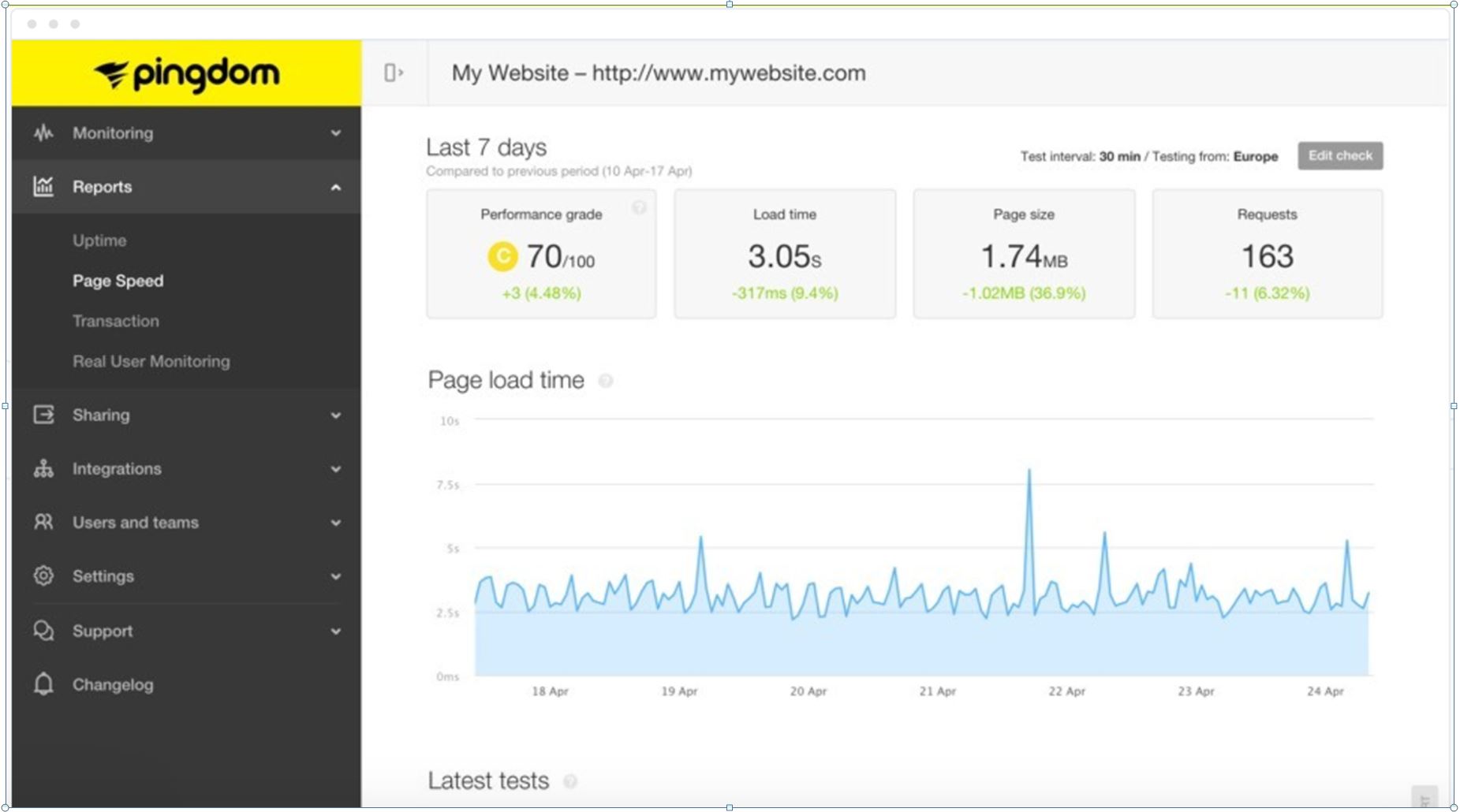
A greater amount of content, higher traffic and an accumulation of non-functional code all impact the amount of bandwidth and disc space your website needs. If it’s been over 6 months since you checked the speed of your pages, it’s likely that your web hosting needs have changed. This is especially likely if you started on a free web hosting plan.
The quickest way to speed up your site is to recalculate your bandwidth and disc space requirements using an online tool and upgrade your hosting plan to meet them (remember to leave 30% leeway for further growth so you don’t have to do this every few months).
2. Clean up your code
Upgrading your web host is unlikely to relieve slow or clunky pages that result from an accumulation of dodgy or non-functional code. So, the next step in your quarterly audit is to check and streamline it.
Now, I know most online business owners shudder at the prospect of getting cosy with their website’s backend (cheeky!), but there are applications that can help:
- Use a web application to minify your code. It’s as simple as copy and pasting sections of code from your site into the app and clicking enter. It will return a streamlined version minus anything that does nothing.
- Compress your source code using an application like GTmetrix. This is a little more advanced, so use a good tutorial or, if you’re a bit of a technophobe, pay a professional to do it.
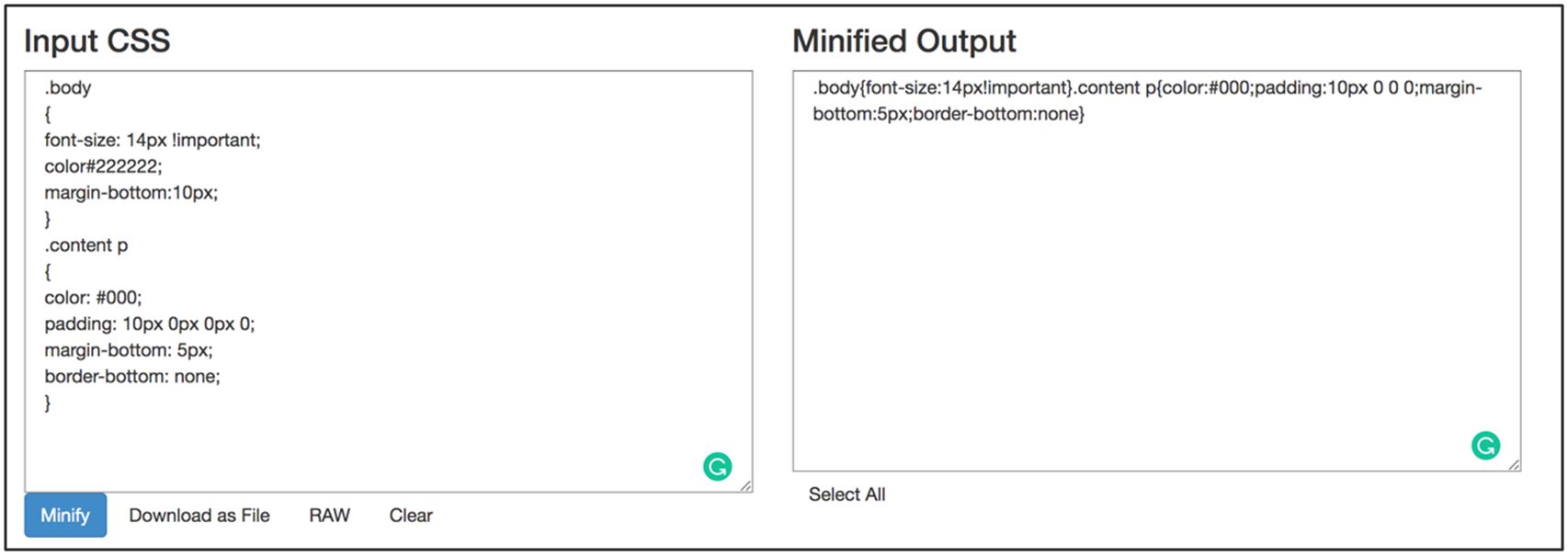
Both of these tactics will speed up your site, but they’ll also reduce the possibility of experiencing site errors.
3. Conduct a content audit
A build-up of content on your site is one of the main causes of page speed slowdown. More content equals more data, which requires more bandwidth and disc space.
Apart from reassessing your web host, you should be running a content audit at least every quarter to get rid of:
- Low-value content – low-quality, low-converting, low-engagement page-filler
- Duplicate content –blog topics you’ve covered more than once
- Outdated content – if it’s no longer getting hits and is time-specific, repurpose it, or delete
- Placeholder pages – usually automatically generated by your CMS (if you’re using one) and completely useless
Any content that is not actively working for your business shouldn’t stay on your site. You should set your own standards for removal, e.g. ‘if it’s had no hits since the last audit, it’s gone’, and stick to them. It might be tough to let go of all those hours you agonised over writing, commissioning or curating content, but if it’s not adding to your business, it’s taking from it.
4. Rid yourself of bad links
Bad links of all types damage your SEO. They send signals to search engines that your website is disorganised, unreliable or just plain incorrect. To avoid giving off these negative signals:
- Use a tool like deadlinkchecker.com or drlinkchecker.com (see below) to find internal links that lead to 404 errors and fix or remove them
- Scrap all outbound links that lead to error pages or poor-quality resources
- Make sure your URLs match the titles of your web pages (as far as is possible), e.g. if the page is titled ‘About Us’ don’t use just /About/ in the URL
- Match the canonical tags with internal links, e.g. rather than using ‘/our-portfolio/’ and ‘/our-past-work/’, use one or the other consistently
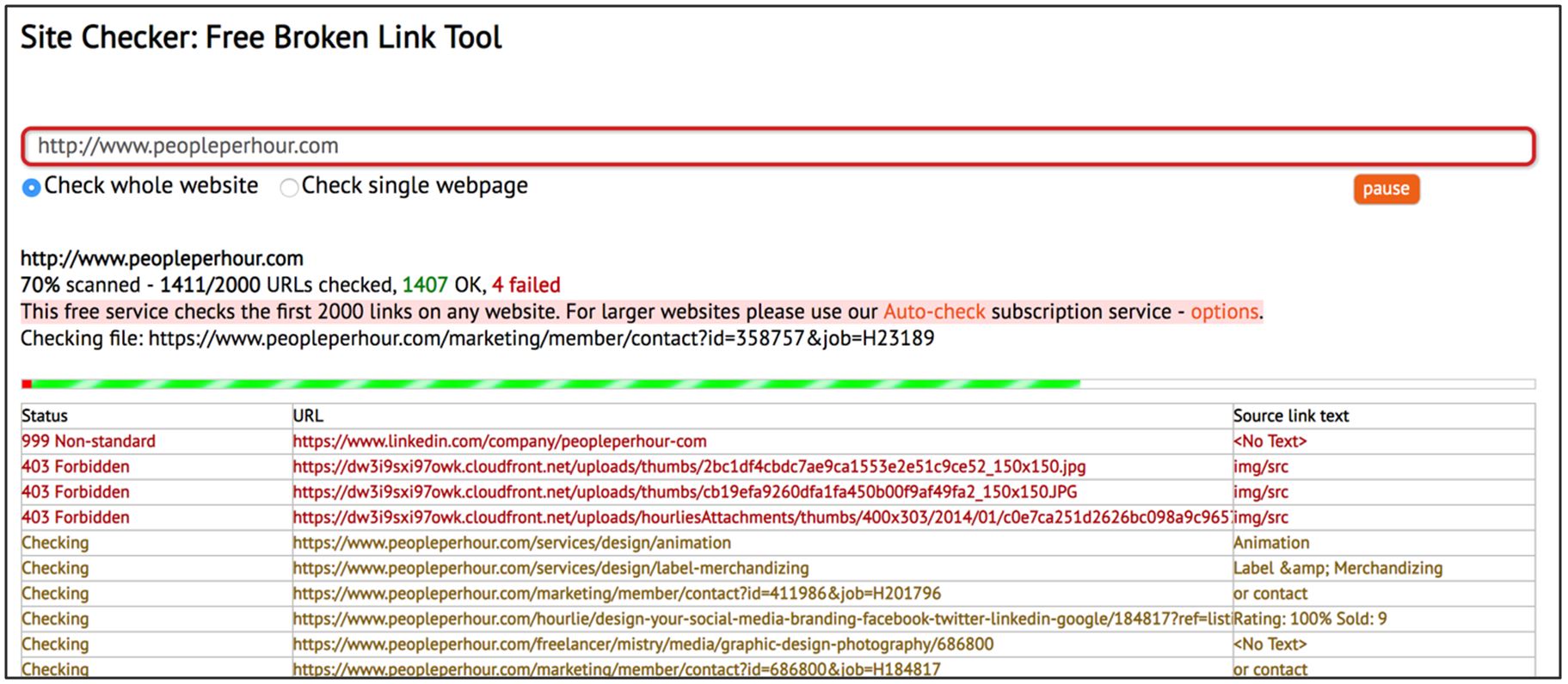
Takeaway…
I long for the day when websites maintain themselves (please let that be possible). But, as it stands, if you’re going to keep up with user’s demands and keep your business competitive, you’re going to have to put a lot of legwork in yourself. So, every quarter, put a day or two aside to give your website a spring clean by:
- Checking and boosting your page speed
- Minifying and compressing your code
- Removing pointless content
- Auditing internal and outbound links
Author bio: “Jodie is a professional writer and editor working with UK Web Host Review. She translates dense topics into accessible information to help everyone from small and niche business owners to budding web masters to reach their goals. She explores design, brand psychology, marketing and tech. You can connect with Jodie through LinkedIn.”
LINKS
https://www.thinkwithgoogle.com/marketing-resources/experience-design/mobile-page-speed-load-time/
https://www.pingdom.com/product/page-speed/
http://stardot.com/bandwidth-and-storage-calculator
https://www.jeffbullas.com/ways-to-repurpose-old-blog-content/






